Delete Key
We can take a brief look at how to remove keys that are presently unnecessary.
1 Go to Dashboard > Security Defenses.
2 Click on the Keys tab.
3 You'll see a list of keys that have already been created and are currently in existence.
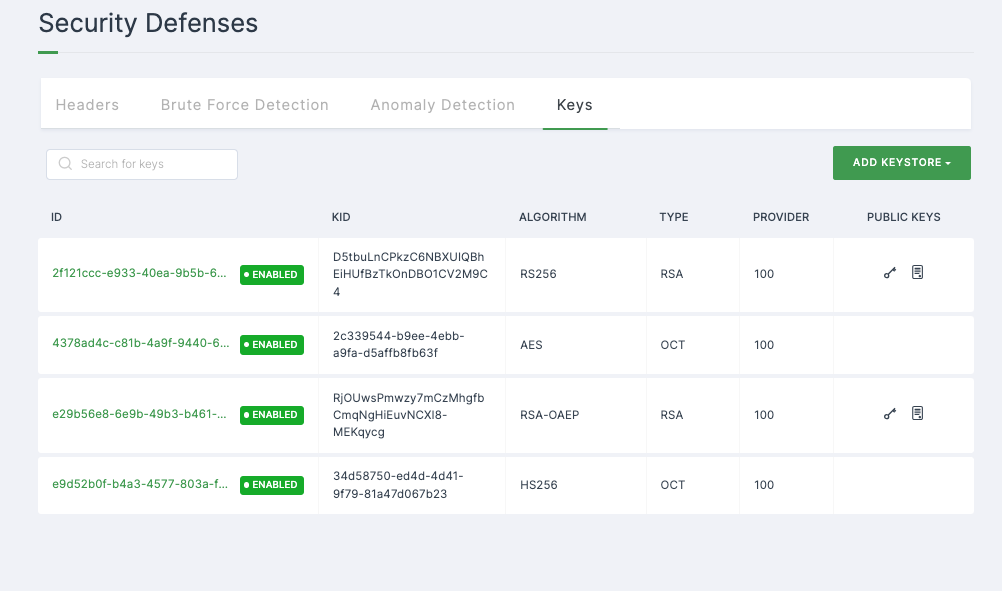
4 Click on the key you want to delete, make sure it contains the key you wish to remove.
5 You will be directed to the key's configurations page. Scroll down to the bottom of the page and locate the Danger Zone.
6 Click on DELETE.
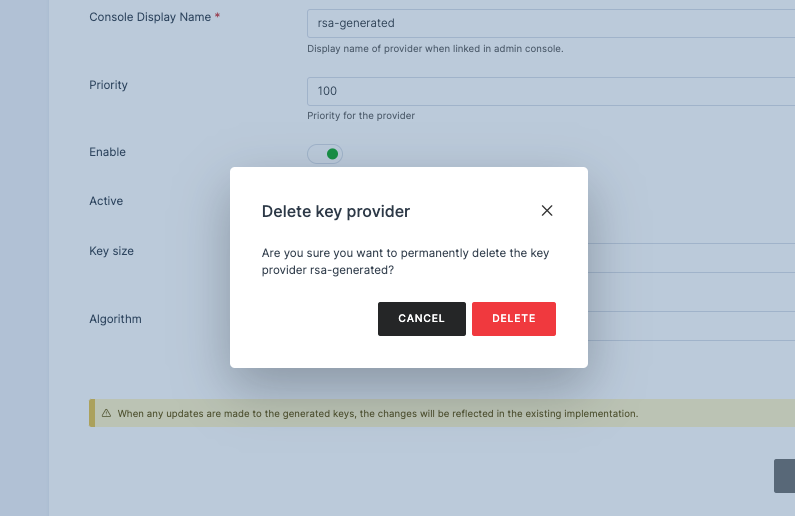
7 A pop-up will warn you that the action will permanently delete the rule and prompt you to confirm that you want to delete.
8 Click on DELETE.